iOS UI系列 (三) :Reusable Button
有时候我们需要给一些做一些设置,但是这些控件却需要用在多个地方,如果在每一个ViewController都设置一遍,那么代码就不整洁了,而且比较耗时间。
创建一个RoundButton.swift 文件,集成自UIButton
1 | import UIKit |
设置UIButton的Custom class为 RoundButton
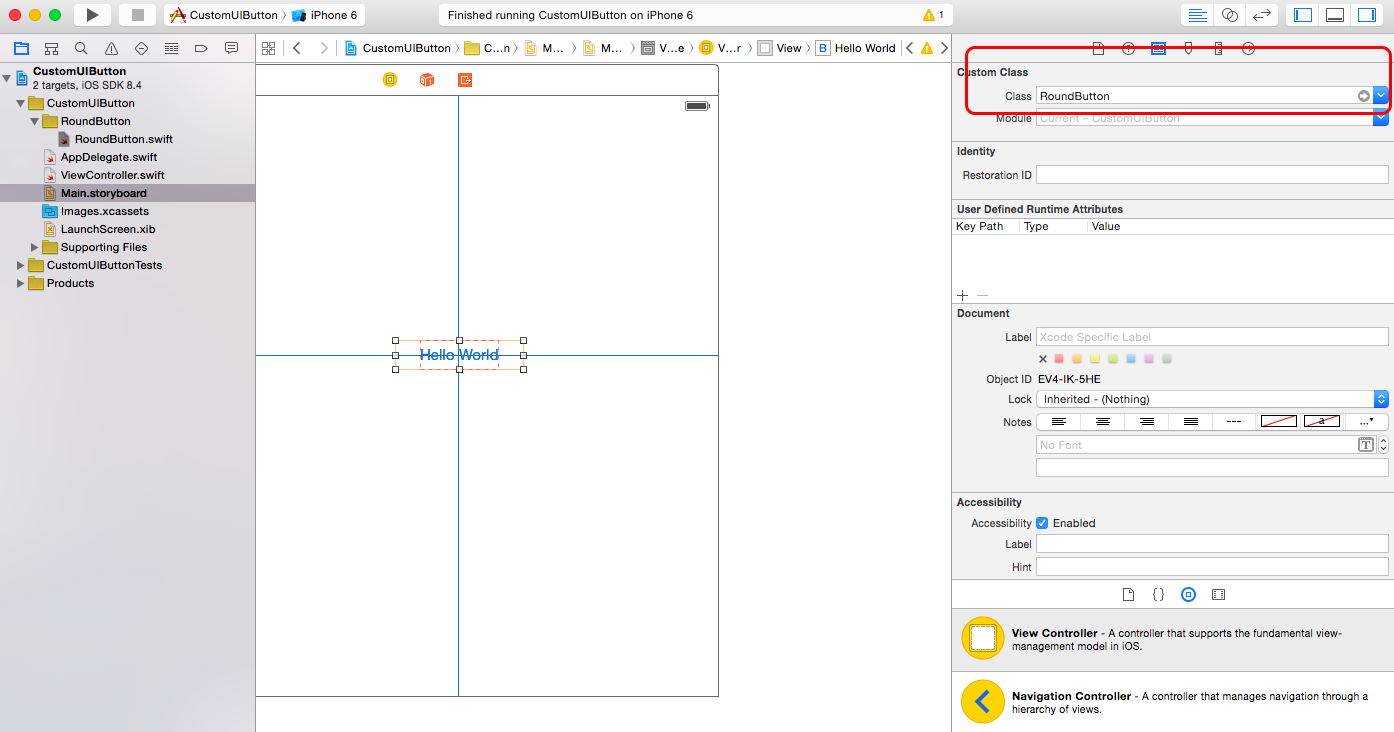

iOS UI系列 (三) :Reusable Button
http://deshui.wang/2015/07/27/technologies-iOS-2015-07-27-ios-ui-reuseable-uibutton/
版权:本文版权归作者所有,转载需经作者同意。
# Related Post
1.iOS UI系列 (四) :可复用的Xib(1) 静态内容
2.iOS UI系列 (二) :使用多个StoryBoard
3.iOS UI系列 (一) :Auto Layout 高度三等分
4.iOS开发(一):真机调试
1.iOS UI系列 (四) :可复用的Xib(1) 静态内容
2.iOS UI系列 (二) :使用多个StoryBoard
3.iOS UI系列 (一) :Auto Layout 高度三等分
4.iOS开发(一):真机调试